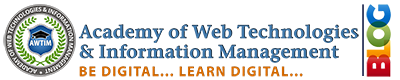How to Add Schema Markup to WordPress Websites?
Table of Contents
ToggleWhat is schema markup for websites?
Schema markup is a type of structured data that is added to a website’s HTML code to help search engines understand the content on the site. It provides additional information about the website’s content, such as the type of content, its purpose, and other relevant details.
Schema markup is written in a specific format using a standardised vocabulary called the Schema.org vocabulary. This vocabulary is supported by all major search engines, including Google, Bing, and Yahoo.
By adding schema markup to a website, search engines can use the additional information to display rich snippets in search results, improve the visibility of a website in search results, and provide users with more accurate and relevant search results.
How to Add Schema Markup to WordPress Websites?
Overall, schema markup is a powerful tool that can help improve the search engine optimization (SEO) of a website and enhance the user experience for those searching for information on the web.
Adding schema markup to a WordPress website can improve its search engine visibility and help search engines understand the content on your site. There are several methods to add schema markup to a WordPress website, including:
- Use a Plugin: The easiest and quickest way to add schema markup to a WordPress website is to use a plugin, such as the Schema Pro or All in One Schema.org Rich Snippets plugins. These plugins allow you to easily add schema markup to your website without having to write any code.
- Manually Add Code: If you’re familiar with HTML and have experience editing your WordPress website’s code, you can manually add schema markup to your website by editing its source code.
Here’s a simple example of how to add schema markup to a blog post:<div itemscope itemtype=”https://schema.org/Article”> <h1 itemprop=”headline”>Your Blog Post Title</h1>
<p itemprop=”description”>A brief description of your blog post.</p>
<p itemprop=”author” itemscope itemtype=”https://schema.org/Person”>
Written by <span itemprop=”name”>Your Name</span>
</p>
<p>Published on <time itemprop=”datePublished” datetime=”2022-01-01″>January 1, 2022</time></p>
</div>
It’s important to validate your schema markup to ensure it is correct and properly formatted. You can use a tool such as Google’s Structured Data Testing Tool to validate your schema markup.
By adding schema markup to your WordPress website, you can help search engines better understand the content on your site and improve its search engine visibility.
- Determine the Type of Schema Markup: There are various types of schema markup, including Article, Event, Product, and Review, among others. Determine the type of schema markup that best fits your website and the type of content you want to mark up.
- Add the Markup to Your Content: Using the schema markup plugin, add the relevant markup to your content, such as your blog posts or pages. Most plugins will allow you to do this through a user-friendly interface, where you can enter information such as the title, description, and date, among other things.
Why do we need to add schema markup to WordPress websites?
We need to add schema markup to WordPress websites for several reasons, including:
- Improved Search Engine Visibility: Schema markup provides additional information to search engines about the content on a website, which can improve its visibility in search engine results and increase its chances of being found by potential users.
- Better Understanding of Website Content: Schema markup helps search engines better understand the content on a website, which can lead to more accurate and relevant search results.
- Rich Snippets: Schema markup can be used to display rich snippets in search engine results, providing users with a quick preview of what a website is about and increasing its chances of being clicked on.
- Enhanced User Experience: By providing additional information to search engines about a website, schema markup can help improve the user experience by making it easier for users to find relevant information and by providing more detailed and accurate search results.
In short, adding schema markup to a WordPress website can have a positive impact on its search engine visibility, user experience, and overall success. It is a best practise for website owners and developers to consider implementing schema markup on their WordPress website.
Conclusion:
In conclusion, adding schema markup to a WordPress website can greatly improve its search engine visibility and help search engines better understand the content on your site. There are several methods to add schema markup to a WordPress website, including using a plugin or manually adding code. It’s important to validate your schema markup to ensure it is correct and properly formatted. By implementing schema markup, you can give your WordPress website a competitive edge in search engine results and increase its chances of being found by potential users.